Follow My Blog | Visit My Website
Table of Contents
- Introduction: Why AI Code Assistants Matter
- What Is an AI Code Assistant?
- How AI Code Assistants Work
- The Evolution of Coding: From Manual to AI-Powered
- Why You Need an AI Code Assistant in Your Life
- Key Features of AI Code Assistants
- Practical Tips for Using AI Code Assistants
- Common Misconceptions About AI Code Assistants
- How AI Code Assistants Enhance Learning
- The Funny Side of AI Code Assistants
- AI Code Assistants vs. Human Coders
- Choosing the Right AI Code Assistant
- AI Code Assistants and the Future of Coding
- Real-Life Examples of AI Code Assistants in Action
- Conclusion: Embrace Your New Coding Companion
1. Introduction: Why AI Code Assistants Matter
Alright, let’s dive into a reality check: coding, while incredibly powerful, can also be incredibly tedious. Imagine, just for a second, being able to cut out the hours spent troubleshooting and avoid the syntax slip-ups that trip you up (yes, I’m looking at you, missing semicolon). This is where AI code assistants jump in to save the day.
So, why do AI code assistants matter? Think of them like the magic wand for developers—a wand that doesn’t just poof your problems away but works beside you, line by line, block by block, making coding simpler and smoother. Whether you’re a newbie getting lost in “for loops” or a pro tackling monstrous projects, an AI code assistant is there to offer a virtual hand.
a. The New Kid on the Coding Block
Coding used to be something reserved for the folks with math degrees or people who could dream in binary. Fast forward to today, and the world’s need for tech-savvy problem-solvers has made coding one of the most essential skills. But let’s face it—coding isn’t always a walk in the park. This is why AI code assistants have popped up, helping coders across the spectrum, from rookies to experts, manage their code with less hassle.
In essence, these AI tools do more than just help. They guide, prompt, suggest, and sometimes even teach you in real-time. It’s like having your own live-in coding coach who’s there when you need them, but without the bossy vibe or judgmental looks.
b. Bridging the Gap for Beginners
Coding is a massive puzzle, and it’s easy for beginners to feel like they’re constantly missing a piece. AI code assistants can bridge the knowledge gap by simplifying complex concepts and providing error explanations that actually make sense. These assistants turn beginners’ frustrations into “Aha!” moments, walking them through errors and offering solutions that are easy to grasp. Imagine a friendly guide who can help you avoid beginner blunders and actually understand what you’re doing—now, that’s something worth its digital weight in gold.
c. Productivity Boost for Experienced Coders
Even seasoned coders know the pain of the “infinite loop” trap or debugging a section of code that seems fine but just isn’t working. The more code you write, the higher the chances of getting tangled up in it. For experienced coders, AI code assistants aren’t just a nice tool—they’re a productivity boost. They flag errors in real time, offer smarter alternatives, and allow pros to code at lightning speed. Imagine shaving hours off a project timeline because an AI assistant pointed out a better way to structure your code, or even a faster solution you hadn’t considered.
d. The Pressure to Deliver Faster
In today’s tech world, timelines are tighter than a drum. Companies want everything yesterday, and that leaves coders racing against the clock. An AI code assistant can streamline the development process, offering instant suggestions and flagging bugs on the fly, which means fewer pauses to backtrack. And let’s be real, anything that can save coders from sleepless nights and stress is a win.
e. Making Coding More Inclusive
Coding used to be a skill for the elite—those who could memorize libraries and spend hours understanding complicated algorithms. But AI code assistants are democratizing coding, making it accessible to anyone who wants to learn. They’ve changed the “elite-only” vibe into something more open, allowing beginners to learn faster, reducing the intimidation factor, and encouraging more diverse groups to dive into coding.
Bottom Line: AI code assistants matter because they’re revolutionizing the coding game for everyone involved. From helping beginners avoid classic blunders to speeding up the workflow for seasoned pros, these assistants are turning what was once a monumental task into something manageable, efficient, and actually enjoyable. With an AI code assistant in your corner, you’re not just coding—you’re coding smarter.
2. What Is an AI Code Assistant?
Let’s get right down to it: an AI code assistant is like that genius friend who’s always one step ahead. You know, the one who can look at a problem and suggest solutions while you’re still scratching your head. In simple terms, an AI code assistant is software driven by artificial intelligence designed to assist you in coding, debugging, and even innovating. It’s not just a tool; it’s your coding sidekick.
a. Real-Time Code Suggestions
Imagine typing out a block of code, and suddenly, your AI code assistant offers to finish your line or corrects a tiny typo you missed. These assistants are trained on vast databases of code, so they can offer smart and often surprisingly accurate suggestions. It’s like having a second brain, but one that doesn’t tire, stress, or forget. They take a stab at what you’re trying to do and help you out with shortcuts, syntax fixes, and even alternative ways to solve the same problem.
Here’s where it gets fun: these assistants don’t just suggest any code—they suggest optimized code, meaning they won’t just help you get the job done; they’ll help you do it better and faster. And the best part? You don’t even have to ask. The AI code assistant just knows when you need a nudge.
b. Error Detection and Debugging
Let’s be honest—debugging can be a nightmare. One small mistake can send you on a wild goose chase through hundreds of lines of code. AI code assistants take some of that pain away by detecting errors in real time, highlighting them, and often providing suggestions to fix them. Instead of scrolling through endless forums or re-reading documentation for hours, your AI assistant points out what’s wrong and why, saving you time and possibly your sanity.
c. Code Completion and Optimization
Beyond just helping with debugging, AI code assistants can actually take your code and improve it. Let’s say you write a function that works but is a little clunky. Your assistant might step in and suggest a more streamlined version, making your code faster and cleaner. They’re not just helpers—they’re like personal trainers, nudging you toward code that doesn’t just work but shines.
d. A Learning Tool on the Side
One of the coolest parts about AI code assistants is that they don’t just help you code—they teach you how to code better. Every suggestion is an opportunity to learn. Over time, these assistants train you to think in more efficient ways, improving your skills just by working alongside you. It’s like having a mentor who doesn’t lecture but subtly guides you in the right direction.
e. AI Code Assistants for Teamwork
In a team setting, consistency and readability are key. Nobody wants to decipher messy code from a team member who doesn’t follow a common style. AI code assistants help by ensuring that everyone’s code aligns with best practices and company standards, which makes teamwork smoother and keeps the whole project on track. Think of it as the built-in “style guide” that everyone actually follows.
In Summary: An AI code assistant is more than a tool; it’s a partner in the coding journey. From spotting errors to optimizing functions and even helping you learn along the way, an AI code assistant transforms coding from a challenging task into a collaborative process. Whether you’re just getting started or you’re an experienced coder, an AI code assistant can make the ride faster, smoother, and more enjoyable.
3. How AI Code Assistants Work
Alright, here’s where we dive into the magic behind AI code assistants. They might feel like digital wizards, offering answers and fixes out of thin air, but there’s a whole lot of tech behind the curtain. AI code assistants don’t just happen; they’re powered by complex algorithms, mountains of data, and some pretty sophisticated learning techniques. Let’s break it down.
a. The Basics: Machine Learning and Data Training
The backbone of any AI code assistant is machine learning. In simple terms, these assistants are trained on vast amounts of data, often encompassing millions of lines of code, from simple HTML snippets to intricate Python algorithms. Think of them as coding students who have done all the reading—and then some. They’ve studied coding patterns, analyzed syntax across languages, and even learned from common errors. This data-fed learning helps them recognize patterns and make educated guesses, just like we do (only faster).
How does this work in real-time? Imagine you’re typing away in Python, and the assistant has already predicted your next word based on the code it’s “read” before. It’s basically connecting the dots, finding the best fit based on the statistical likelihood of what it’s seen in the past. That’s why AI code assistants can not only suggest but often anticipate what you’re trying to write.
b. Natural Language Processing (NLP) in Action
A big part of what makes AI code assistants so intuitive is something called Natural Language Processing, or NLP. This is how they can read, understand, and even respond to plain English—or any other language you use for comments and commands. NLP allows the assistant to bridge the gap between the way humans communicate and the language of code.
Here’s how it works: when you type in a question or a comment in your code, like “make this function faster,” the AI uses NLP to translate your request into actionable steps, searching through its training data for the best approach. It’s like having a friend who “gets” your coding language, no matter how obscure or shorthand it might be.
c. Neural Networks: The Brains Behind the Scenes
Beneath the friendly interface lies a complex neural network—the computational equivalent of a brain. This network mimics the way our human brain processes information, using layers of algorithms to sift through data, learn from it, and improve over time. It’s like giving the assistant “experience points” every time it encounters a new coding problem, solution, or structure.
Each time the assistant makes a suggestion, it isn’t just throwing out random advice. It’s combing through all the layers in its neural network to find the best match based on your code, syntax, and even style. This is why AI code assistants can adapt to a range of projects, from a beginner’s HTML page to advanced data science scripts. The neural network adapts, adjusts, and grows, helping it keep pace with evolving languages and styles.
d. The Secret Sauce: Continuous Learning
One of the coolest aspects of AI code assistants is that they’re constantly learning. Thanks to continuous learning, they can keep up with new languages, frameworks, and programming trends. Every time a user applies feedback, corrects a suggestion, or introduces a new coding style, the assistant takes note, refining its future suggestions.
This means that the more you work with an AI code assistant, the better it gets at understanding your personal style and preferences. It’s like having a study buddy who remembers every lesson and adapts each time you improve. This continuous improvement is what keeps AI code assistants relevant and sharp, even as coding evolves.
e. How It All Comes Together
So, how do machine learning, NLP, neural networks, and continuous learning all tie into the experience you see on your screen? It starts with data—endless streams of it. The AI code assistant pulls from its trained knowledge, applies NLP to understand any human-friendly instructions you’ve left, and uses its neural network to find the best coding path forward. And thanks to continuous learning, it adjusts its future behavior based on any new tweaks you make.
In short, every suggestion is a culmination of countless hours of training, code analysis, and learning. The result? An AI-powered assistant that can keep up with your typing, fix your errors, and even teach you along the way.
Bottom Line: AI code assistants work by combining several complex technologies into one seamless, intuitive experience. They learn, adapt, and respond with remarkable speed, turning the often-technical process of coding into a partnership. So, the next time it suggests a fix, remember—it’s not just a guess; it’s an educated, data-driven insight from an AI brain that’s been trained, tested, and refined.
4. The Evolution of Coding: From Manual to AI-Powered
Coding has come a long way since the early days when programmers would punch cards and literally feed them into a computer. Back then, just getting a computer to do a simple calculation was a triumph. Today, we have powerful AI code assistants that can predict, correct, and even complete code. Let’s take a trip down memory lane to see how coding has evolved from manual, line-by-line toil to a world where AI lends a helping hand.
a. The Early Days: Punch Cards and Basic Commands
Back in the 1940s and 1950s, programming was done with punch cards. Imagine having to punch holes in a card just to enter a single line of code. One typo meant redoing the entire card, and debugging was, well, a physical process. The idea of “typing” code or having an “assistant” was unheard of. Every command had to be executed by hand, and the margin for error was razor-thin.
But these early programmers laid the groundwork for everything that came after. Despite the cumbersome method, they created the first computers, the first programs, and essentially invented coding from scratch. While their tools were primitive, their ideas set the stage for the languages and practices we use today.
b. From Assembly Language to High-Level Programming
As computers advanced, so did programming languages. Enter the era of assembly language—a big leap from punch cards, but still a low-level language that required intimate knowledge of computer hardware. It wasn’t until the development of higher-level languages like Fortran, COBOL, and eventually C and C++ that coding started becoming more accessible.
High-level languages allowed programmers to write instructions in a more human-readable format, meaning less focus on hardware details and more on problem-solving. This was the beginning of coding as we know it—a logical process that humans could manage, even if it was still complex. As languages evolved, so did the need for speed—and the tools to deliver it.
c. The Age of the Integrated Development Environment (IDE)
Fast forward to the 1980s and 1990s, and we see the rise of the Integrated Development Environment, or IDE. IDEs brought together all the tools a coder needed into one place. Suddenly, you had your editor, compiler, and debugger all within the same program. This made coding faster, but it also introduced more complexity. Coders were still working manually, line by line, but now they had a workspace that made it easier to manage bigger projects.
With IDEs, coding started to feel like a craft, something you could hone and develop over time. It was more than just “writing code”—it was building, refining, and optimizing. But even then, there were still limits. Coding was time-consuming, errors were frequent, and troubleshooting could take hours.
d. The Dawn of AI in Coding
The real game-changer came with artificial intelligence. As machine learning and data science took off in the early 2000s, the possibility of AI-driven code assistance became real. AI didn’t just automate; it started thinking with us. Early attempts were basic, but it wasn’t long before AI code assistants could predict code, suggest fixes, and even provide full code snippets.
These early AI assistants were a glimpse into the future—a future where coding didn’t have to be lonely or tedious. With AI stepping in, coders could move faster, catch errors sooner, and work smarter. It was a revolution in efficiency, and it wasn’t long before AI assistants became standard tools in many coding environments.
e. The Modern AI Code Assistant
Today, AI code assistants are more advanced than ever. They don’t just help; they collaborate. From real-time syntax correction to code completion and even optimization suggestions, these assistants have brought coding into a new era. What was once a manual, line-by-line effort has transformed into a partnership between human and machine.
Now, AI code assistants are capable of analyzing vast datasets, learning coding styles, and adapting to individual preferences. They help beginners navigate the basics while assisting seasoned coders with complex projects. Coding has shifted from a solitary grind to a dynamic, interactive experience. And as these assistants continue to evolve, the boundaries of what’s possible in coding keep expanding.
In Summary: The evolution of coding has been a journey from manual input to AI-powered collaboration. What started with punch cards has transformed into a sophisticated process where AI and human creativity work hand-in-hand. Today, coding isn’t just a skill; it’s a dynamic partnership, with AI helping to turn ideas into reality faster, better, and with fewer errors.
5. Why You Need an AI Code Assistant in Your Life
Think of this like a relationship pitch: you and an AI code assistant are a match made in productivity heaven. Whether you’re a beginner coder, a seasoned developer, or just someone dabbling in the tech world, an AI code assistant isn’t just a “nice-to-have” but rather a game-changer. Here’s why you need an AI code assistant to become your new best friend in coding.
a. Faster Than Lightning: Speeding Up Your Workflow
Ever found yourself stuck on one line of code for hours? AI code assistants are here to save you from that dreaded coding lag. When you’re mid-project and want to keep up the momentum, your AI assistant is right there, anticipating your next move, suggesting the most efficient lines, and even spotting potential errors before they trip you up.
Imagine this: you’re building a Python script, and you’ve hit a wall trying to remember the exact syntax for a function. You could search through documentation, or—better yet—let your AI assistant autocomplete it. With each suggestion, it keeps you in the coding flow. No more hopping between tabs, Googling syntax, or dealing with memory lapses. Every time you feel like you’re losing speed, your assistant swoops in with a nudge in the right direction.
b. A Safety Net for Mistakes: Minimizing Errors
Let’s be real—everyone makes mistakes, especially when coding. Whether it’s a missing semicolon, an undefined variable, or a typo that completely breaks your script, errors can be frustrating and time-consuming. AI code assistants act like vigilant proofreaders, catching small slip-ups before they become big issues.
Here’s the magic of it: these assistants are trained on a plethora of code examples, so they can often identify an error the second you make it. If you’re coding in JavaScript and accidentally type “consol.log” instead of “console.log,” the assistant can spot it and make a correction instantly. This reduces the time you spend troubleshooting, letting you focus more on creative problem-solving and less on debugging. And if you’re new to coding, the peace of mind of having an extra layer of protection is priceless.
c. Boosting Your Creativity: Helping You Try New Things
An AI code assistant doesn’t just help with the basics—it opens up a world of possibilities. Say you want to experiment with a new framework or language but aren’t sure where to start. Your AI assistant is like a tutor who’s always ready to guide you, suggesting new methods, structures, and libraries that you might not have considered.
For example, if you’re developing a web app and want to try out a new animation feature, the AI code assistant can suggest CSS or JavaScript snippets to create the effect you’re envisioning. It’s like having a creative brainstorming partner, giving you new ideas to play with. Instead of limiting yourself to what you know, you’re empowered to explore and innovate, with the assistant helping you avoid the typical stumbling blocks along the way.
d. Enhancing Learning for Beginners and Experts Alike
One of the most powerful benefits of an AI code assistant is its ability to help you learn as you code. For beginners, it’s like having a mentor sitting beside you, teaching best practices and introducing essential concepts. If you’re unfamiliar with a term or command, many assistants can provide instant explanations, giving you the “why” behind each suggestion.
On the flip side, advanced developers gain insight into optimization and efficiency. If there’s a quicker way to execute a loop or a leaner way to structure a function, your AI assistant can point it out, nudging you toward cleaner, faster code. This continuous feedback loop allows coders at all levels to sharpen their skills, making AI assistants not just tools, but invaluable learning resources.
e. Reducing Mental Fatigue and Keeping You Motivated
Coding can be mentally exhausting. The constant attention to detail, the complex logic structures, and the inevitable bugs can drain anyone’s energy. AI code assistants alleviate some of this burden. By helping with repetitive tasks, suggesting efficient structures, and catching errors early, they free up mental bandwidth.
Think of it like this: you’re working on a massive project, and halfway through, you start feeling the burnout. Instead of fighting through it, you can rely on the assistant to handle the simpler tasks, like auto-completing repetitive code or refining certain structures. It’s like having a co-pilot, taking on some of the load so you can keep your head clear and stay focused on the big picture.
Bottom Line: Whether you’re after speed, accuracy, creativity, or learning, an AI code assistant is an invaluable ally in the coding world. They streamline the coding process, reduce errors, inspire new ideas, and even help you learn. So, if you’re serious about coding, there’s no reason not to add one to your toolbox.
6. Key Features of AI Code Assistants
If you’re still on the fence about using an AI code assistant, let’s dig into the real goodies: the features. From intelligent code completion to real-time feedback, these assistants are loaded with tools to make coding easier, faster, and even a little bit fun. Here’s a breakdown of the standout features that make AI code assistants so powerful.
a. Intelligent Code Completion
Imagine you’re halfway through typing a long line of code, and suddenly your assistant finishes it for you. That’s intelligent code completion—a predictive feature that anticipates what you’re trying to say based on context. This isn’t just about saving time; it’s about maintaining flow. Every coder knows the frustration of losing their train of thought because they had to look up a command or search for a variable.
With intelligent code completion, you’re able to keep momentum. The assistant recognizes the structure of your code and makes suggestions that are spot-on, allowing you to type less and focus more on the logic of your project. It’s a feature that combines convenience with accuracy, making coding a breeze.
b. Error Detection and Auto-Correction
Errors are inevitable, but the AI code assistant’s error detection and auto-correction features are here to minimize their impact. As you code, the assistant scans for syntax issues, undefined variables, or incompatible data types. When it spots a mistake, it doesn’t just notify you; in many cases, it suggests an immediate fix.
This feature can be a lifesaver when you’re working on tight deadlines or handling complex projects where even a minor typo could derail your code. The assistant’s vigilant eye catches the mistakes early, letting you focus on writing, testing, and refining your code without the constant worry of hidden bugs.
c. Syntax Highlighting and Code Formatting
One often-overlooked feature of AI code assistants is syntax highlighting and code formatting. It may not sound flashy, but it’s essential for readability and organization. With syntax highlighting, different elements of your code are color-coded, making it easier to spot errors and understand the structure at a glance.
For instance, keywords might be in one color, variables in another, and strings in yet another. Code formatting goes a step further, helping you organize blocks of code neatly. This isn’t just about aesthetics; it makes your code more readable for you and for anyone else who might work on it. And when it’s time to debug, a well-organized, color-coded script is way easier to navigate.
d. Context-Aware Suggestions
This is where the AI assistant truly shines. Context-aware suggestions are personalized recommendations based on the code you’ve written so far. Let’s say you’re writing a function in Python, and the assistant recognizes that you might need a particular library or method. It will suggest it before you even realize you need it.
Context-awareness means the assistant isn’t just making random guesses; it’s tuned into your project’s needs, adapting as you code. This personalized guidance can introduce you to new functions, libraries, or even alternative ways of writing your code, making you a better coder without requiring additional research.
e. Documentation Access and Explanations
If you’ve ever found yourself trawling through documentation just to understand a single command, this feature is a game-changer. Many AI code assistants offer quick access to relevant documentation. Just hover over a command or function, and you’ll get a summary of what it does, along with any important parameters or limitations.
For beginners, this is an invaluable learning tool. It provides context and understanding right when you need it, without the need to open new tabs or search manually. And for seasoned coders, it’s a time-saver, putting essential information at their fingertips.
f. Code Refactoring and Optimization
Finally, one of the most impressive features of AI code assistants is their ability to help with code refactoring and optimization. Coding often involves revisiting and improving sections of code to make them cleaner, faster, or more efficient. The AI assistant can analyze your code and suggest refactoring opportunities, whether it’s simplifying a loop, reducing redundancy, or improving runtime.
For anyone who’s tried optimizing code manually, you’ll appreciate how much time this feature saves. It provides suggestions that help streamline your code, making it not only faster but also easier to read and maintain. Think of it as a personal editor, always ensuring your code is in top shape.
Bottom Line: AI code assistants come packed with features that make coding smoother and more efficient. From intelligent code completion to error detection and real-time documentation, these tools are designed to make life easier for developers at every skill level. Whether you’re just starting out or are deep in a complex project, these features can help you write better code, faster, and with fewer errors.
7. Practical Tips for Using AI Code Assistants
Alright, so you’ve got yourself an AI code assistant, and you’re ready to unleash its full potential. But hold up! Just like driving a new car or using a fancy new gadget, there’s a bit of a learning curve. Don’t worry, though—these practical tips will have you navigating your AI code assistant like a pro in no time.
a. Set Up with Customization and Preferences
Before diving into your first project, spend some time getting to know your assistant’s settings. Every AI code assistant has a set of preferences and customization options, allowing you to tweak things to suit your coding style. You might be able to adjust how aggressively it offers suggestions, choose different syntax highlights, or enable/disable certain types of alerts.
For instance, if you’re a beginner, you might want the assistant to be extra active with suggestions and explanations. Advanced users, on the other hand, may prefer fewer interruptions and more focused, high-level recommendations. Think of it as fine-tuning your assistant to be the coding partner you actually want—whether that’s a super talkative helper or a silent, behind-the-scenes wizard.
b. Get to Know the Keyboard Shortcuts
This might sound basic, but keyboard shortcuts are the secret sauce to unleashing the full power of your AI code assistant. Most coding platforms, like Visual Studio Code or IntelliJ IDEA, come loaded with keyboard shortcuts for everything from auto-completing code to navigating between suggestions. Learning these shortcuts will help you use your assistant more fluidly.
Imagine this scenario: you’re in the middle of a complex function and suddenly remember you need to jump to a previous part of your code. Rather than fumbling with the mouse, a quick shortcut gets you there instantly. In fact, some AI code assistants even allow you to create custom shortcuts for your most-used commands. The more shortcuts you know, the faster and more seamless your workflow will be.
c. Don’t Rely on it for Everything: Use it as a Guide
Here’s the thing—an AI code assistant is just that: an assistant. It’s there to help, not to take over. Avoid the temptation to rely on it for every line of code or every error check. Instead, think of it as a backup resource or a second pair of eyes. Let it guide you through complex logic or offer suggestions, but keep honing your own skills.
A good rule of thumb? If you find yourself leaning heavily on your AI code assistant for basic syntax or structure, take it as a cue to practice those areas independently. AI assistants are fantastic for complex, repetitive, or error-prone tasks, but to truly grow as a coder, use it to complement your skills, not to replace them.
d. Explore the Limits with Complex Challenges
Want to know how powerful your AI code assistant really is? Test it out with some complex challenges. Try implementing something intricate, like a multi-threaded program, a complex sorting algorithm, or a unique API integration. As you work on the challenge, pay attention to how the assistant suggests solutions or structures code.
For instance, if you’re working on a machine learning project, you could let the assistant suggest optimal libraries or even snippets for data preprocessing. This not only lets you gauge the AI’s capabilities but also pushes you to explore different problem-solving techniques. Plus, it’s a fun way to keep things interesting—coding can get repetitive, but giving your AI assistant a tough problem can add an element of unpredictability.
e. Take Time to Verify Code Suggestions
One of the common pitfalls when using AI code assistants is accepting every suggestion blindly. Remember, these assistants make predictions based on large datasets, and sometimes the suggested code might not fit your specific context. Always take a moment to verify each suggestion, especially if it’s altering an essential part of your project.
For example, if you’re working with sensitive data or developing a security-focused app, you don’t want to blindly trust an autocomplete suggestion that might introduce vulnerabilities. Treat each suggestion as a helpful nudge, but make sure it aligns with your project’s unique requirements. It’s a great habit that will keep your code reliable and maintainable.
f. Use It for Learning and Exploring New Techniques
An AI code assistant isn’t just there for assistance; it’s a great learning tool too! Use it to explore new coding methods or languages. If you’re unfamiliar with a particular framework, let the assistant show you the ropes. Many assistants provide context-aware explanations, meaning they can give you a rundown of functions, libraries, and syntax in real-time.
If you’re a JavaScript coder dabbling in Python, your assistant can help you see the similarities and differences. You might even discover functions or structures that you didn’t know existed, broadening your coding skill set. Think of your assistant as a tutor that helps you learn while you work—it’s like a coding bootcamp on demand!
Bottom Line: With these practical tips, you’ll be able to harness the power of your AI code assistant effectively. Use it as a helpful guide, challenge it with complex problems, and customize it to your style. Remember, this is a tool to support and enhance your skills—not a replacement. Approach it with balance, and you’ll find that your AI code assistant can become one of your greatest assets in the coding journey.
8. Common Misconceptions About AI Code Assistants
Like any new tech trend, AI code assistants have gathered their fair share of myths and misconceptions. Whether it’s people thinking they’re coding gods that will take over programming, or worries about assistants making developers lazy, there’s a lot to clear up. Let’s dive into some of the most common misconceptions and debunk them one by one.
a. “AI Code Assistants Will Replace Human Coders”
This is probably the biggest myth out there. AI code assistants are powerful, but they’re far from taking over the developer’s role. While they can suggest code, identify errors, and optimize functions, they lack the creativity, intuition, and problem-solving capabilities of human developers. Coding isn’t just about writing functional lines; it’s about understanding user needs, designing user experiences, and making judgment calls that align with a project’s vision. AI simply isn’t there yet.
Think of it this way: your AI code assistant might help you chop onions, but it’s not going to create a gourmet meal on its own. Human coders bring insights, creativity, and strategic thinking to the table—qualities that no AI can replicate. In other words, AI code assistants are here to assist, not replace, coders.
b. “AI Code Assistants Make Coders Lazy”
Some people worry that relying on AI will make coders too dependent, resulting in a loss of skill over time. But, the reality is, AI code assistants can actually help developers improve. They can offer best practices, suggest alternative methods, and provide real-time feedback—all of which help coders learn on the job.
Let’s say you’re coding a data analysis program, and your assistant suggests a more efficient way to handle loops. Instead of making you “lazy,” it’s teaching you a new approach you might not have thought of on your own. The key is to use the assistant as a learning tool, not a crutch. When used correctly, AI code assistants encourage growth, not complacency.
c. “They’re Only Useful for Beginners”
While AI code assistants are indeed beneficial for beginners, they’re also valuable for experienced developers. Advanced coders often work on complex projects where error prevention, optimization, and efficiency are paramount. AI assistants can quickly spot redundant code, suggest alternative libraries, or flag potential security issues—all of which save time and effort for even the most seasoned programmers.
Think of it like having an editor for your writing. Even the best authors benefit from a second pair of eyes. Similarly, professional coders can use an AI assistant to catch subtle errors, streamline code, or simply save time on repetitive tasks.
d. “AI Assistants Are Too Limited and Won’t Understand My Code”
Some people think that because AI assistants are trained on generic datasets, they can’t grasp specific coding styles or complex custom functions. While it’s true that they’re not perfect, today’s AI assistants are increasingly context-aware. They can analyze your code, learn your patterns, and adjust their suggestions accordingly.
For example, if you’re building a machine learning model with custom functions, your AI assistant can still offer relevant suggestions and adapt to your code structure. As technology improves, these assistants are becoming more versatile and adaptable, making them valuable even in complex coding environments.
e. “They’ll Leak My Code and Violate Privacy”
Privacy concerns are valid, especially with the increasing use of cloud-based AI tools. However, most reputable AI code assistants have robust privacy policies and data protection mechanisms in place. Many operate locally, meaning your code never leaves your device. Others offer enterprise-level security measures for professional environments.
If you’re working on a sensitive project, make sure you understand the privacy policies of your chosen assistant. Many options offer offline functionality or encrypted storage, so you can use them confidently without compromising data security.
f. “AI Code Assistants Will Introduce More Bugs”
This misconception likely arises from misunderstandings about how AI assistants work. While they do suggest code snippets, it’s up to the developer to verify and test each suggestion. Just because the assistant suggests code doesn’t mean you should implement it blindly.
In fact, most AI code assistants are trained to avoid introducing common bugs, and they often catch potential errors before they even appear in your code. As long as you’re reviewing and testing the assistant’s suggestions, you’re not likely to encounter any additional bugs.
Bottom Line: Don’t let misconceptions cloud your view of AI code assistants. They’re powerful, evolving tools that complement a developer’s skill set. Far from replacing or making you “lazy,” they’re here to make your work easier, faster, and potentially even more fun. Use them wisely, and you’ll find they’re invaluable partners in your coding journey.
9. How AI Code Assistants Enhance Learning
Alright, here’s the deal—coding is not easy. Whether you’re a newbie trying to figure out your first “Hello World” or a seasoned pro dealing with complex algorithms, we all know coding can get overwhelming. But, here’s where AI code assistants come to the rescue! These trusty companions don’t just help you code—they can seriously enhance the way you learn to code.
a. Instant Feedback Helps You Learn Faster
One of the coolest ways AI code assistants enhance learning is by offering real-time feedback as you code. If you’re making a mistake or going off-track, your AI buddy is there to catch it. And here’s the best part—unlike a human tutor, it’s not annoyed by the hundredth typo you made in a row.
Let’s say you’re working on a function, and your code is missing a key parameter. Your AI assistant won’t just leave you hanging; it’ll point out exactly where you’re going wrong and suggest ways to fix it. This means you’re learning by doing, which is often one of the best ways to absorb new information. It’s like having a tutor who’s always available, with the patience of a saint.
The beauty of this instant feedback is that it lets you iterate quickly. Instead of spending hours trying to figure out where you went wrong, you can move past errors in real-time, giving you more time to focus on learning complex concepts.
b. Mastering Syntax and Structure
Learning a new programming language can be a real headache, especially when it comes to mastering the syntax and structure. Different languages have different rules, and it’s easy to make small mistakes that can throw everything off. But here’s the secret—AI code assistants are great at helping you get the syntax right, even if you’re a beginner.
Imagine you’re switching from JavaScript to Python, and you’re struggling with indentation or parentheses. Your AI assistant can suggest the correct syntax and even auto-correct minor mistakes. Over time, as you keep working, the assistant’s suggestions will help reinforce proper coding habits. It’s like learning to ride a bike—with your assistant’s help, you’ll get the hang of it faster and avoid the wobbles!
c. Exploring New Concepts and Libraries
Here’s something that AI code assistants really shine at: helping you explore new concepts and libraries that you might not have considered. While you’re working on a project, your AI buddy might suggest a new library or a more efficient method for doing something you thought was pretty straightforward. This is especially valuable when you’re tackling something you haven’t done before, like web scraping or building an API.
For example, if you’re building a machine learning model, your AI assistant might suggest a new algorithm or framework that you hadn’t thought about. By using these suggestions, you’re exposed to new tools, techniques, and coding approaches that you can incorporate into your learning. It’s like being introduced to new ideas you didn’t even know existed, which is a great way to level up your skills.
d. Breaking Down Complex Problems Into Manageable Chunks
Let’s face it: coding can be a lot. When you’re faced with a large problem or a big project, it can feel overwhelming. That’s where AI code assistants can really help you break things down. If you’re working on a massive project, your assistant can suggest how to break it down into smaller, more manageable tasks.
For example, if you’re building a web app, your assistant might suggest you first build the database, then the backend, then the frontend. By breaking down the problem into smaller steps, the assistant helps you approach the project systematically, which makes the whole thing feel a lot more achievable.
This is particularly helpful for beginners who might get overwhelmed by the complexity of their projects. With an AI assistant, you can take things one step at a time, with guidance along the way. Before you know it, you’ll have tackled something huge without breaking a sweat.
e. Encouraging Exploration and Self-Learning
Here’s the truth: no one becomes a great coder by just relying on their assistant to do all the work. But here’s where the magic happens—AI code assistants encourage exploration and self-learning. They provide suggestions and feedback, but they also encourage you to dig deeper and understand the “why” behind each recommendation.
For example, your assistant might suggest a better way to structure your code or offer a function you didn’t know about. But instead of just blindly accepting the suggestion, it’ll often encourage you to check out the documentation, explore the concept, or learn more about the theory behind it.
This turns the coding experience into a more interactive, exploratory process. It pushes you to be more self-sufficient and builds your problem-solving skills. Eventually, you’ll be able to solve problems without needing your AI assistant as much—and that’s when you know you’ve really learned something.
Bottom Line: AI code assistants don’t just help you write code—they actively enhance the learning process. They give you real-time feedback, help you master syntax, and encourage you to explore new concepts. They break down big problems into smaller, manageable tasks and, most importantly, they push you to be a more self-sufficient, confident coder. If you’re serious about learning and improving, having an AI assistant by your side is like having an unlimited coding tutor at your disposal.
10. The Funny Side of AI Code Assistants
We’ve been talking a lot about how AI code assistants are helpful, efficient, and, well, pretty darn smart. But here’s the thing: they’re also kind of funny. Yep, you heard that right—AI code assistants can be a source of unexpected amusement. When you least expect it, they can make you laugh with their quirky suggestions, weirdly specific errors, or even the occasional snarky remark. Let’s explore the lighter side of AI code assistants, shall we?
a. Unexpected Code Comments
Sometimes, you’re typing away in your code editor, and your AI assistant decides to throw in a little “comment” to brighten your day. You’ll be working on a particularly boring function, and boom—there it is: a comment from your AI that reads something like, “Wow, this is a big function! It could use a little more love.”
Now, you might be thinking, “What’s the deal with that?” Well, AI code assistants are getting pretty good at reading your code and adding comments that reflect your mood or the complexity of the task at hand. It’s like the assistant is trying to inject some personality into what can otherwise be a dry and robotic process.
These little comments can provide some much-needed comic relief during a long coding session. And let’s be honest: after staring at lines of code for hours, a little humor can go a long way in keeping you engaged and preventing burnout.
b. Funny Auto-Corrections
Another amusing aspect of AI code assistants is their sometimes hilariously misguided auto-corrections. Let’s say you’re typing in JavaScript, and you accidentally type “curlyBrakets” instead of “curlyBrackets.” Your AI assistant might helpfully correct it, but in the process, it could introduce a typo of its own, turning “curlyBrackets” into “curryBrackets.” Well, now you’ve got an AI assistant trying to serve up a plate of curry along with your code.
These funny little errors are a reminder that, while AI is incredibly powerful, it’s still learning, just like you are. Sometimes it misses the mark, and when that happens, it leads to some pretty funny moments. But don’t worry—no AI assistant is perfect, and the occasional mistake just adds to the charm.
c. The “Overzealous Helper” Moment
AI code assistants are known for being proactive, but sometimes they get a little too excited about helping. Imagine you’re writing a function, and you accidentally leave an extra semicolon. Your assistant might jump in with a suggestion to remove the semicolon, then add an extra comment: “Are you sure you want this semicolon here? Are you really sure?”
While this can be a bit annoying at times, it’s also pretty hilarious. The AI is just trying to be as helpful as possible, but it sometimes goes into overdrive. It’s like having a friend who’s a little too eager to help with your homework, offering advice at every turn. And hey, that’s not always a bad thing!
d. Weirdly Specific Error Messages
Have you ever been coding, and the error message you get makes absolutely no sense? Well, AI code assistants are getting better at providing more specific error messages, but every now and then, they can throw something out that’s too specific for comfort. For instance, you might get an error that says, “Oops, there’s a typo in line 42. It looks like you’ve accidentally used a capital letter. It’s not a huge deal, but you know, you probably want to fix it.”
It’s like the assistant is trying to have a conversation with you, but it’s just a little too detailed. Sometimes, these specific error messages are endearing—like your AI assistant is a very detail-oriented friend who notices everything.
Bottom Line: The funny side of AI code assistants adds a bit of personality to an otherwise serious and technical process. Whether it’s a cheeky comment, an overzealous helper, or an unexpected auto-correction, these moments can make your coding experience a lot more enjoyable. So next time your assistant gives you a weirdly specific error message or a surprise comment, take a moment to appreciate the humor—it’s all part of the coding adventure!
11. AI Code Assistants vs. Human Coders
When it comes to coding, there’s been a long-standing debate: AI code assistants versus human coders—who’s got the upper hand? While AI code assistants have quickly earned a spot as valuable partners for developers, there’s still a strong case to be made for the irreplaceable skills of human coders. So, which one comes out on top? Let’s dive in and explore the pros and cons of both.
a. The Power of Speed: AI Code Assistants
First up, let’s talk speed. If you’re coding with an AI assistant, you know you’ve got a turbocharged version of yourself sitting beside you, helping you zoom through tasks in no time. Need to fix a bug? No problem, the AI will detect and suggest solutions in seconds. Searching for that elusive library function? Your assistant will fetch it faster than you can say “GitHub.”
Human coders, on the other hand, don’t have the luxury of that kind of speed. Sure, you can think things through at your own pace, but without an AI assistant, that means spending extra time looking through documentation, Googling solutions, or manually debugging your code. This is where AI shines—it doesn’t get distracted or tired, so it can keep cranking out suggestions and optimizations all day long.
But don’t let that fool you into thinking AI code assistants can replace humans entirely. Speed isn’t everything, and there are plenty of situations where human ingenuity is key to solving complex coding problems.
b. Creativity: The Human Touch
Now, let’s talk about creativity. AI is a fantastic tool for automating tasks and making the process more efficient, but it’s still bound by algorithms. When it comes to creativity and thinking outside the box, that’s where humans really come into their own.
Let’s say you’re building a new app or software product. You’ll need to think about the user experience, how to engage your audience, and how to make your code scalable and maintainable. These decisions require creativity, innovation, and a deep understanding of the problem you’re solving. No AI assistant can match the intuition, empathy, and creativity that human coders bring to the table.
AI code assistants can certainly help you by suggesting code snippets and optimizations, but when it comes to creating something unique or tackling a new challenge, human problem-solving skills are still king. This is where human coders truly shine, and this is why AI assistants are best viewed as complementary tools, not replacements.
c. Debugging: AI’s Precision vs. Human Judgment
Debugging is one of those essential coding tasks that every coder has to face. Whether you’re tracking down a syntax error or hunting a deep, elusive bug, it can take time and patience to fix it. This is where AI can step in and offer invaluable assistance.
AI assistants can quickly pinpoint the issue, suggest potential fixes, and provide debugging tools that automate much of the process. They’re like having a supercharged pair of eyes looking over your code. But while this is fantastic for catching obvious errors or bugs that are easy to track down, human judgment comes into play when the bug is more subtle or involves complex, higher-level decision-making.
Human coders often have a deeper understanding of the logic behind the code they write. For example, if a bug is caused by a problem with how two functions interact, an AI might not immediately understand the broader context of the code’s purpose. That’s where the coder’s experience and intuition can shine through, making them better suited to fix the bug in a way that aligns with the overall project goals.
While AI is great at catching the low-hanging fruit, humans are still needed to take care of the more nuanced issues that require a broader perspective.
d. Collaboration: AI as a Sidekick
One of the most valuable things about AI code assistants is their role as a collaborator. Think of your AI assistant like a reliable sidekick—always ready to help, never too tired, and always suggesting improvements. But at the end of the day, you’re still the one making the decisions, shaping the project, and bringing your unique human creativity to the process.
With the help of an AI assistant, you can focus on the bigger picture while it handles the repetitive and more tedious aspects of coding, such as formatting, syntax, and even generating boilerplate code. This collaboration speeds up development time and reduces the mental load of coding.
However, AI is far from perfect, and there are moments when it can make suggestions that are either impractical or not aligned with the project’s vision. At this point, the human coder steps in, evaluates the suggestion, and decides whether to incorporate it, reject it, or make adjustments. This collaboration is a beautiful thing because it combines the strengths of both AI and humans.
e. Cost: AI’s Efficiency vs. Human Expertise
AI tools are undeniably cost-efficient. You don’t have to pay for overtime or deal with coder burnout, and with AI doing a significant portion of the heavy lifting, projects move faster. But while AI code assistants can reduce costs and improve efficiency, they don’t come with the human touch. When you need someone to make complex decisions, understand client needs, or bring fresh ideas to a project, you’ll still need a skilled human coder.
The best approach? Use AI for routine tasks and to speed up development, but don’t rely on it for tasks that require deep expertise, creativity, or high-level judgment. It’s all about finding the right balance.
Bottom Line: While AI code assistants are a valuable asset for boosting productivity and helping with repetitive tasks, they still can’t match the creativity, intuition, and judgment that human coders bring to the table. The best development teams are those that embrace AI as a sidekick, working hand-in-hand with human coders to achieve the best possible results. It’s not about replacing humans with machines, but about combining the best of both worlds to create something truly great.
12. Choosing the Right AI Code Assistant
Okay, so you’re convinced—AI code assistants are a great tool, and you’re ready to get one for your next project. But here’s the thing: not all AI code assistants are created equal. Just like you wouldn’t buy the first pair of shoes you see, you shouldn’t settle for the first AI assistant that pops up in your search results. So, how do you choose the right one? Let’s break it down.
a. Understand Your Needs
The first step in choosing the right AI code assistant is to understand your specific needs. What kind of projects are you working on? Are you a web developer, a mobile app creator, or someone diving into machine learning? Different AI assistants are designed for different purposes, so you need to pick one that aligns with your work.
If you’re primarily working with Python for data science, you might need an assistant that specializes in machine learning libraries like TensorFlow or PyTorch. On the other hand, if you’re building a front-end application, you’ll want an assistant that knows the ins and outs of HTML, CSS, JavaScript, and frameworks like React or Angular. The more tailored the AI assistant is to your needs, the more value it will bring to your workflow.
b. Check Compatibility with Your Development Environment
Let’s be real—compatibility matters. You don’t want to fall in love with an AI assistant only to realize it doesn’t play nice with the tools you’re using. Make sure the assistant integrates smoothly with your code editor or IDE (Integrated Development Environment).
Most popular IDEs like Visual Studio Code, PyCharm, and Atom have built-in support or extensions for AI assistants. But, if you’re working with a less common editor, double-check to see if the assistant supports it. Compatibility is key because you don’t want to waste time trying to get your tools to talk to each other.
c. Look for Customization Options
Not all AI assistants are one-size-fits-all. Some come with built-in features and settings, while others allow for customization. Ideally, you’ll want an assistant that lets you tweak settings to fit your personal preferences.
For example, you might prefer your AI assistant to be more hands-on, offering suggestions at every step. Or, you might want it to stay in the background and only chime in when it spots a major error. Look for an assistant that lets you control how much help it provides—this way, you get exactly what you need without feeling overwhelmed.
d. Explore the Learning Curve
AI assistants are supposed to make your life easier, not harder. That’s why you should consider how easy or difficult it is to get started with a particular tool. Some assistants are intuitive and require little to no learning curve, while others may need you to spend a bit of time getting familiar with how they work.
If you’re new to AI code assistants, you’ll probably want something simple to use with plenty of documentation and tutorials. Look for reviews and feedback from other users to get a sense of how easy or difficult the tool is to set up and use.
e. Cost and Value for Money
Let’s not forget about the budget. While there are many free AI assistants available, some of the more feature-rich ones come with a price tag. Before committing to a paid assistant, consider what kind of value you’ll get for your money. Does the assistant offer enough features to justify the price? Is there a free trial or a money-back guarantee in case you’re not happy with it?
The best AI assistant is the one that provides the best return on investment for your needs. Don’t just choose the cheapest option—look for an assistant that offers solid features, good customer support, and a fair price.
Bottom Line: Choosing the right AI code assistant comes down to understanding your needs, checking compatibility, and considering customization, ease of use, and cost. Take your time, do your research, and choose an assistant that will be a true asset to your coding workflow. After all, a good AI code assistant should be like a reliable teammate—always there when you need it, and helping you build better code, faster.
13. AI Code Assistants and the Future of Coding
The future of coding is a hot topic these days, and AI code assistants are becoming a central part of the conversation. As these intelligent tools evolve, they’re not just changing how developers code—they’re changing the very way we think about programming. So, what does the future hold? Let’s take a look at how AI code assistants are shaping the future of coding and what that means for developers, businesses, and even the tech industry at large.
a. AI as the New Co-Developer
Imagine this: you’re working on a complex coding project, trying to figure out a particularly tricky bug. In the past, you’d spend hours trying to debug the issue, maybe even asking for help from a colleague or scouring StackOverflow. Now, with AI code assistants, you can get suggestions almost instantly. They are evolving to act as co-developers, offering real-time help with everything from code completion to bug fixes and even algorithmic improvements.
As these AI assistants become more advanced, they will be able to assist with much more than just the grunt work. They’ll evolve to understand entire projects and provide solutions based on the broader context of the codebase. Essentially, they’re helping developers focus on the higher-level aspects of problem-solving while automating the repetitive tasks that once took up so much of their time.
In the near future, we could see AI code assistants become an integral part of development teams, acting as true collaborative partners who anticipate needs, suggest improvements, and even handle tasks traditionally handled by senior developers. Think of it as pairing up with an assistant who is always a few steps ahead of you, anticipating your next move.
b. Code Autonomy: Will AI Take Over Programming?
One of the big questions surrounding AI code assistants is whether they will eventually replace human programmers. It’s a legitimate concern, especially as AI technology advances rapidly. But here’s the thing—AI code assistants are here to help, not replace.
While AI tools can assist with many aspects of programming, there’s still a significant gap between AI’s capabilities and what human developers bring to the table. AI is great at automating repetitive tasks, optimizing code, and catching bugs, but it lacks the creativity, intuition, and complex problem-solving skills that human coders possess.
Think of AI as a powerful tool that will make coding faster, more efficient, and more accurate. However, it’s not going to completely replace the need for developers. Instead, AI will become more of a co-pilot, making coding easier and allowing developers to spend more time on creative problem-solving and less on routine tasks.
So, while AI may not take over the entire coding industry, it will absolutely transform the way we work. In the future, coding may become more collaborative, with developers and AI working side-by-side to create complex applications, websites, and systems. The need for human developers won’t disappear—it will simply shift to focus more on strategic decision-making and problem-solving at a higher level.
c. AI in Full Stack Development: A Game Changer
One of the most exciting prospects for AI code assistants is their ability to impact full stack development. Full stack developers juggle both front-end and back-end development, and the complexity of this role requires a wide range of knowledge. AI assistants are already helping by streamlining various processes across the development stack, from coding and testing to deployment.
In the future, we can expect AI tools to become even more adept at handling multiple layers of a tech stack simultaneously. For example, an AI assistant might automatically identify and fix integration issues between the front-end and back-end components of an application. It could also suggest better ways to structure databases or optimize server configurations based on real-time feedback.
The potential for AI to handle full-stack tasks in an intelligent, efficient manner is a game-changer. Developers will be able to focus more on the user experience and business logic while leaving the technical details to the AI assistant. This could lead to faster product development, more reliable applications, and an overall smoother development process.
d. Impact on Education and Coding Bootcamps
As AI code assistants continue to improve, they’re also having a profound impact on coding education. Coding bootcamps and online courses are already leveraging AI tools to help students learn to code more efficiently. AI assistants can offer real-time feedback, suggest improvements, and even provide personalized learning paths based on a student’s progress.
In the future, AI code assistants could play an even larger role in education, providing more interactive and immersive learning experiences. Imagine a coding bootcamp where students interact with an AI assistant that not only helps them debug their code but also teaches them best practices and helps them build complex projects in real time. It’s the kind of hands-on learning experience that could help accelerate the next generation of coders.
Additionally, AI could democratize coding education by making it more accessible to people who may not have traditional educational backgrounds. With AI assistance, students from all over the world—regardless of their prior experience—could learn coding faster and with greater success. This could lead to a surge in the number of developers, particularly in underserved areas, helping to bridge the gap in the tech talent shortage.
e. Ethical Considerations and the Role of AI in Development
As with any transformative technology, the rise of AI code assistants brings about ethical considerations. Will developers rely too heavily on AI, resulting in a lack of innovation or the loss of valuable skills? How can we ensure that AI tools are used responsibly and don’t perpetuate biases or flaws?
In the future, we’ll likely see more conversations around the ethics of AI in coding, especially in terms of how AI tools are trained and what kind of data they use. It’s crucial that AI code assistants are built with ethical considerations in mind, such as fairness, transparency, and accountability.
Moreover, as AI continues to improve, there will likely be a need for new roles in the tech industry—people who specialize in training AI, ensuring it aligns with ethical guidelines, and using it to solve complex problems. These roles could further expand the tech job market and create new opportunities for professionals who understand both AI and ethical coding practices.
14. Real-Life Examples of AI Code Assistants in Action
Now that we’ve covered the theoretical side of things, it’s time to get practical. Let’s take a look at some real-world examples of AI code assistants making a difference in the tech industry. From helping individual developers to transforming entire development teams, AI is already proving to be a game-changer.
a. GitHub Copilot: Revolutionizing Code Completion
GitHub Copilot is perhaps the most well-known AI code assistant currently available. Built by OpenAI and GitHub, Copilot acts as a co-pilot for developers by offering intelligent code suggestions based on context. This tool uses machine learning to understand the developer’s intent and generates code in real-time, helping developers write faster and with fewer errors.
For example, if a developer is writing a function in Python to process data, GitHub Copilot might suggest the entire function, including the logic for error handling and input validation, based on the project’s codebase. It’s like having a highly skilled developer working alongside you, making suggestions and filling in gaps in your code.
GitHub Copilot has received praise for its ability to accelerate development time and help developers stay focused on the creative and strategic aspects of coding. It’s a prime example of how AI can help both novice and experienced coders improve their workflow.
b. Tabnine: Improving Code Autocompletion
Another AI tool worth mentioning is Tabnine, an AI-powered code completion tool that works with a wide range of programming languages and IDEs. Tabnine uses GPT-3 (the same technology behind GPT-4) to analyze your code and suggest completions based on the context. It learns from your previous code and offers suggestions tailored to your coding style.
Tabnine’s ability to provide intelligent completions and suggestions has made it popular among developers, particularly those working on larger codebases. It can help prevent bugs, improve code quality, and save time by automating repetitive tasks. Whether you’re writing a simple function or working on a complex algorithm, Tabnine is there to assist, offering suggestions that align with your project’s context and your coding habits.
c. Kite: AI for Data Science and Python Developers
Kite is another AI-powered code assistant that focuses specifically on Python and JavaScript development. Kite is particularly useful for data science and machine learning projects, as it helps developers write code faster by suggesting complete lines or blocks of code, automating repetitive tasks, and even providing documentation snippets.
Kite’s deep integration with popular Python libraries like NumPy and Pandas makes it an excellent tool for developers working in the data science field. By automating some of the more mundane tasks of data manipulation and helping with code completion, Kite helps data scientists focus on the more critical aspects of their work.
15. Conclusion: Embrace Your New Coding Companion
Welcome to the future of coding! The world of development has undergone a seismic shift with the rise of AI code assistants, and if you haven’t yet hopped on the AI train, now is the perfect time to get onboard. Whether you’re a beginner, a seasoned coder, or even a professional developer, these AI-powered tools are here to make your coding life not just easier, but far more productive and enjoyable.
So, let’s take a moment to reflect. We’ve dived deep into what AI code assistants are, how they work, and how they can transform your workflow. But it’s time to wrap this up with a simple truth: AI code assistants are your new coding companion, and they’re here to stay. The question isn’t whether you should start using them. The question is: How fast can you get them to start working for you?
A Coding Revolution at Your Fingertips
Remember the days when coding felt like a lonely battle against a mountain of bugs, syntax errors, and frustrated Google searches? Well, those days are quickly becoming a thing of the past. Thanks to the power of AI, you no longer have to face coding challenges alone. With an AI code assistant by your side, you have a trusty companion ready to lend a hand every step of the way.
AI code assistants like GitHub Copilot, Tabnine, and Kite have been designed to automate the mundane aspects of coding. But they do so much more than just auto-complete code! These tools offer real-time suggestions, find and fix bugs, explain code, and even write entire functions for you. Imagine having a coding mentor that’s available 24/7, doesn’t judge your typos, and helps you with every line of code. Pretty sweet, right?
Maximizing Your Productivity
Let’s talk about productivity for a second. We all know that coding is more than just writing lines of code—it’s about problem-solving, debugging, and continuously learning. But when we get bogged down with fixing syntax errors or hunting down bugs that don’t want to reveal themselves, it’s easy to lose motivation. That’s where AI code assistants shine.
AI tools can help you get rid of those annoying roadblocks that slow you down. By automating repetitive tasks, suggesting better ways to structure your code, and helping you think about problems in a new light, these assistants free up mental bandwidth. Instead of spending hours trying to fix a small bug or figure out the best way to write a function, you can focus on solving the bigger picture and thinking about creative, innovative solutions.
The more time you save on mundane tasks, the more time you have to innovate, experiment, and build something truly amazing. It’s like having a personal assistant who works tirelessly in the background while you focus on your core goals. And trust me, that’s the secret to becoming a more efficient developer.
Learning with AI: A Game Changer for Beginners
Now, if you’re a coding newbie, the power of AI assistants becomes even more evident. These tools are perfect for beginners who may feel overwhelmed by the intricacies of coding. They act like a gentle guide, offering instant suggestions and explanations. Have you ever stared at a line of code, completely clueless about what went wrong? AI code assistants can step in and explain exactly what’s happening in the code, making it easier to understand and learn on the fly.
But here’s the best part: as you continue to use AI tools, you start building your own coding knowledge base. You’ll start recognizing patterns, understanding better coding practices, and learning from the suggestions the AI makes. It’s like getting a tutor who’s right there, ready to explain anything and everything, without any judgment.
In fact, some AI code assistants even have learning features built into their platforms. They provide you with coding challenges, tips, and resources that can accelerate your learning journey. So, whether you’re learning Python, JavaScript, or even more complex languages like C++, these tools can help you grow into a proficient coder faster than ever before.
The Power of Collaboration: Human + AI
Despite all the amazing things AI can do, it’s important to remember that AI code assistants aren’t here to replace developers. They’re here to enhance human creativity. Coding is a highly collaborative effort that requires logic, creativity, and problem-solving skills—all things that AI still can’t fully replicate.
Think of AI code assistants as your trusty sidekick in the coding world. Sure, they can do a lot of the grunt work, but they rely on you to guide the project, make important decisions, and come up with the big ideas. It’s the perfect balance of human creativity and AI efficiency. When both come together, magic happens.
And that’s the key to maximizing the potential of AI tools: don’t treat them as crutches. Instead, use them as a valuable resource to complement your skills and help you achieve your coding goals. When you do, you’ll be unstoppable.
A Glimpse into the Future
What does the future hold for AI code assistants? The possibilities are endless. As AI continues to evolve, these tools will only get smarter, more intuitive, and better at understanding context. They’ll adapt to your unique coding style, offer even more personalized suggestions, and learn from your mistakes to prevent them from happening again. Eventually, these assistants might be able to help you with more complex tasks like testing, optimizing performance, and even deploying your code.
For now, the world of AI code assistants is just getting started, and it’s an exciting time to be a developer. The more we embrace these tools, the more we unlock our full potential as creators, problem-solvers, and innovators. And guess what? You’re part of this revolution. By starting to use these tools now, you’re putting yourself at the forefront of this exciting transformation.
Your Next Step: Get Started Today
Ready to take the leap and integrate AI into your workflow? It’s easier than ever to get started. Simply choose the right AI assistant for your needs, install it into your preferred IDE (or use it as a browser plugin), and let it start assisting you. The first time you see the assistant suggest an improvement or fix a bug you missed, you’ll be hooked.
Don’t let fear of change hold you back. AI tools aren’t here to take over the coding world—they’re here to make your life easier and more productive. The sooner you start, the sooner you’ll reap the benefits of a faster, smoother, and more efficient coding experience.
So, what are you waiting for? Embrace your new coding companion, and start coding smarter, not harder. The future is here, and it’s AI-powered.
Remember: Coding is hard, but it doesn’t have to be lonely. With AI by your side, you’ve got the perfect partner to tackle any challenge. Let’s code the future together!
Call to Action
Are you ready to embrace the future of coding with AI code assistants? Whether you’re a novice developer or an experienced programmer, these AI tools can drastically improve your workflow, boost productivity, and take your coding to the next level. Don’t wait for the future—start integrating AI assistants into your projects today and see the difference they can make!
Feel free to share this blog post with your fellow coders and tech enthusiasts, and let’s continue the conversation. Got questions or experiences to share? Drop them in the comments below, and let’s discuss how AI is changing the game. And if you haven’t already, subscribe to our newsletter for more insights into the world of coding and technology. Keep coding smarter, not harder!
Frequently Asked Questions (FAQs)
-
What is an AI code assistant? An AI code assistant is a tool powered by artificial intelligence that helps developers write code more efficiently. It provides real-time suggestions, auto-completion, and error detection, improving the coding process.
-
How do AI code assistants work? AI code assistants analyze your code and provide context-aware suggestions based on patterns in your code, project context, and best practices. They are trained using vast datasets and machine learning algorithms to assist with tasks like code completion and bug fixing.
-
Can AI code assistants replace human developers? While AI assistants can handle many repetitive and mundane tasks, they cannot replace human developers. They are designed to assist, not replace, by automating routine work and enabling developers to focus on higher-level problem-solving.
-
What are the benefits of using an AI code assistant? AI code assistants speed up coding, reduce errors, help with bug fixing, and provide suggestions for improving code quality. They also enhance learning for new developers and increase productivity by automating repetitive tasks.
-
Which programming languages do AI code assistants support? AI code assistants typically support popular programming languages like Python, JavaScript, Java, C++, Ruby, and more. Some, like GitHub Copilot, are expanding their support to include additional languages and frameworks.
-
Can AI code assistants help with debugging? Yes! AI code assistants are excellent at identifying bugs in your code and offering suggestions for fixes. They can point out errors, suggest optimizations, and even predict potential issues before they arise.
-
Are AI code assistants useful for beginners? Absolutely! AI code assistants can be extremely helpful for beginners, providing instant feedback, suggesting improvements, and teaching best coding practices. They can guide new developers as they learn and code in real-time.
-
How do AI code assistants improve the learning process? AI assistants offer instant feedback, code suggestions, and learning resources. This helps new coders learn faster, as they receive practical advice while coding, and they can understand why certain approaches work better than others.
-
What are the limitations of AI code assistants? While AI code assistants are powerful tools, they are not perfect. They may not always understand the broader context of a project, and they can sometimes make incorrect suggestions. Human judgment and expertise are still necessary for complex tasks.
-
How can I integrate AI code assistants into my workflow? Most AI code assistants integrate easily with popular code editors like Visual Studio Code, IntelliJ IDEA, or Sublime Text. Simply install the assistant as a plugin or extension, and start coding. As you work, the AI will provide real-time suggestions and improvements.
AI Code Assistants: Your Ultimate Coding Sidekick
Explore these valuable resources to enhance your understanding of AI code assistants and their impact on software development.
Research Shows AI Coding Assistants Can Improve Developer Productivity AI Code Assistants Are on the Rise – Big Time! AI Code Assistants Revolutionizing Software Development A Large-Scale Survey on the Usability of AI Programming Assistants 7 Best AI Coding Assistants To Try In 2025 26 AI Code Tools in 2024: Best AI Coding Assistant AI Code Assistants: Key Capabilities and 5 Tools to Know About Navigating the Jagged Technological Frontier Hype Cycle for Software Engineering, 2023 How AI is Transforming Software DevelopmentFollow My Blog | Visit My Website
You Might Also Like:
- ➜ How Does Quantum AI Work and What Are Its Practical Applications in Machine Learning, Healthcare, and Security?
- ➜ How Does Ambient Computing Shape Smart Environments and Transform Everyday Life?
- ➜ The Rise of Solopreneurship in 2024: Navigating Success in a Dynamic Economy
- ➜ What Are the Top AI and Machine Learning Certifications for 2024, from Beginner to Advanced?
- ➜ What Are the Best Smart Home Devices for 2024? A Comprehensive Guide to Home Automation
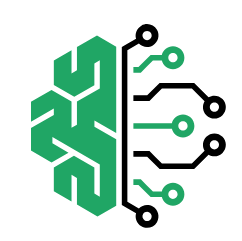
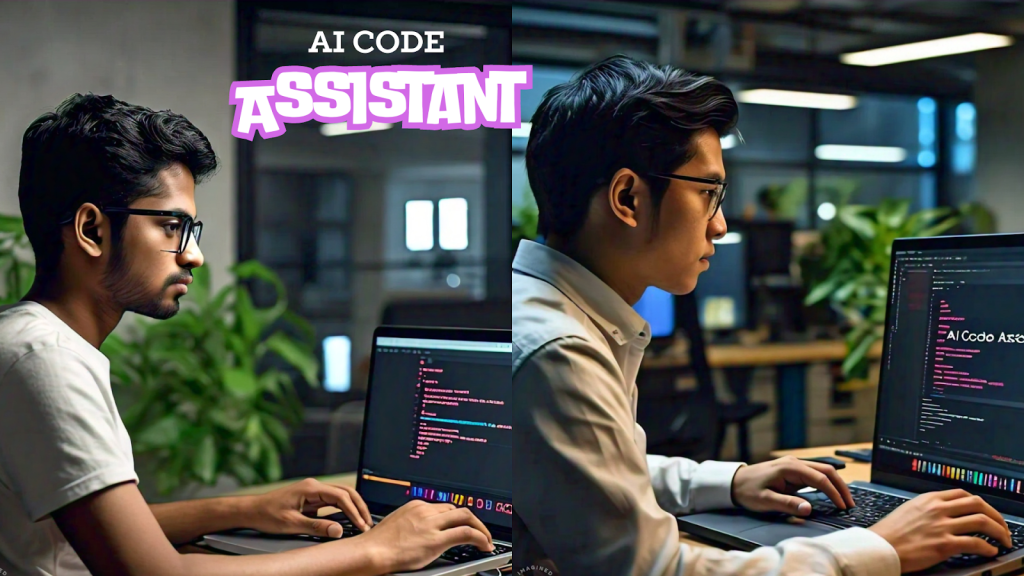
Sustain the excellent work and producing in the group!